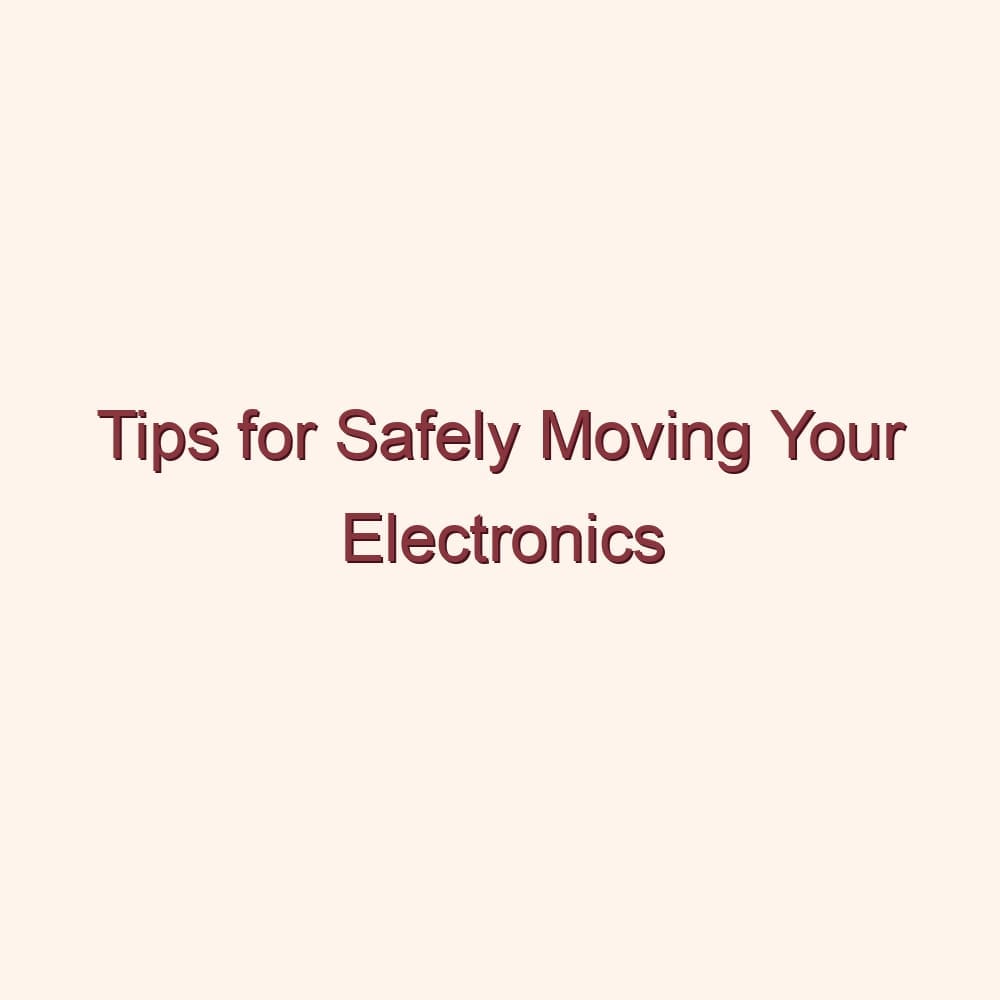It is never fun to move, except when you are moving to a better place. Well, no matter where you move, you still have necessities that go with you, like furniture, utensils, appliances, and electronics. Here we’ll talk about the essential things to note when packing and moving your electrical appliances and electronics.
Yes, it is a task, but if you know how to do it correctly, which we’re experts on, so you can heed our advice, then you should have no problem during the move and all your electronics will arrive safe and sound. Here are the basics when preparing, packing, and moving your electronics:

Pack Them in Their Original Boxes
The best way to pack electronics is to use their original packaging. The boxes they came in are perfect for your TV, computer, DVD player and other fragile electronics. If you don’t have these anymore, look for sturdy boxes to protect the devices without damaging them.
You can get boxes from local retailers to save some cash. Make sure you get only clean, sturdy boxes, and if necessary, put another layer of tape over the seams, to be on the safe side.
Remove Batteries From Remotes and Electronics
Some electronic devices have batteries inside, as do remotes. Make sure you remove all the batteries before packing to prevent damage to your devices. There is no telling how long the electronics will stay packed, so to prevent damage, corrosion, and leaking of batteries, remove them before packing.
Unplug Cables and Label Everything
Unplug all the cables from your electronic devices, taking pictures before disassembling them. The pictures will help you get everything in its proper place when putting the devices back together.
Color-code your cables to know what goes where when hooking them back. Even if you pack the cables in the same box with the device, adding a sticker to know what goes where will save time assembling everything.

Pack Electronics Using Bubble Wrap and Soft Packing Paper
Avoid wrapping electronics with screens using newsprint paper, as its paint can leave residue on screens. Instead, you can use old bed sheets to wrap the electronics (TV, computer monitor, printer, etc.) Then, wrap them in bubble wrap and don’t be stingy, as it is better to pay for some bubble wrap instead of a new TV set. Place them in boxes, making sure they fit snugly inside and don’t rattle while in transit. Make sure you pack the user manuals, warranty slips, spare parts, and accompanying cables and chargers with the electronics. This way, you will not risk losing cables and documents and having to go and get replacements.
Label and Seal Boxes
After swaddling your electronics in their boxes, seal them with packing tape, add a strip or two on each side, and label it from at least two sides. Make sure you write what’s inside (Computer Monitor, Fragile, Keep Upright) so that the movers will know to be extra careful when hauling your boxes into your new place.
Extra Tip: Wait a few hours to a day before hooking up your electronics in your new place, as these need time to acclimate to temperature and humidity.